Unfortunately, and rightly, I was pointed out that the full installer (not the update version) of the 1.1 release fails to install the route.
I have identified and corrected the problem that did not correctly verify the existence of the installed version and consequently force the abort of the installation.
Now in the projects section I have updated the installer, to do it quickly without changing the release.
For those who had already downloaded the full version of 1.1 until 10 minutes ago and do not want to re-download it because of its size, a trick that should work in theory is as follows:
Browse in your PC and open the “PackageInfo” folder under the RW main folder.
Duplicate any of the files with the extension “pi” and rename it “Route Torino-Bardonecchia Rel 1.1.pi” (exactly this way with this spaces).
Now launching the installation, it will give you the message “The release 1.1 of the route is already installed. If you intend to overwrite, pls re-select the route and the assets in the next dialog window.”
Give OK and you will be presented with the list of assets to be installed, which will have the first entry related to the deselected route. Select it and continue with the installation. (if you do not have installed before any of my assets, the proposed list should bu fully checked for installation).
For those who decide for this trick, then I suggest you delete the installer from your archives and if necessary in the future, download it again from the site.
I again apologize for the inconvenience!
If the trick and the new installer will work as expected, pls comment here that is OK, so I understand that issue is closed!